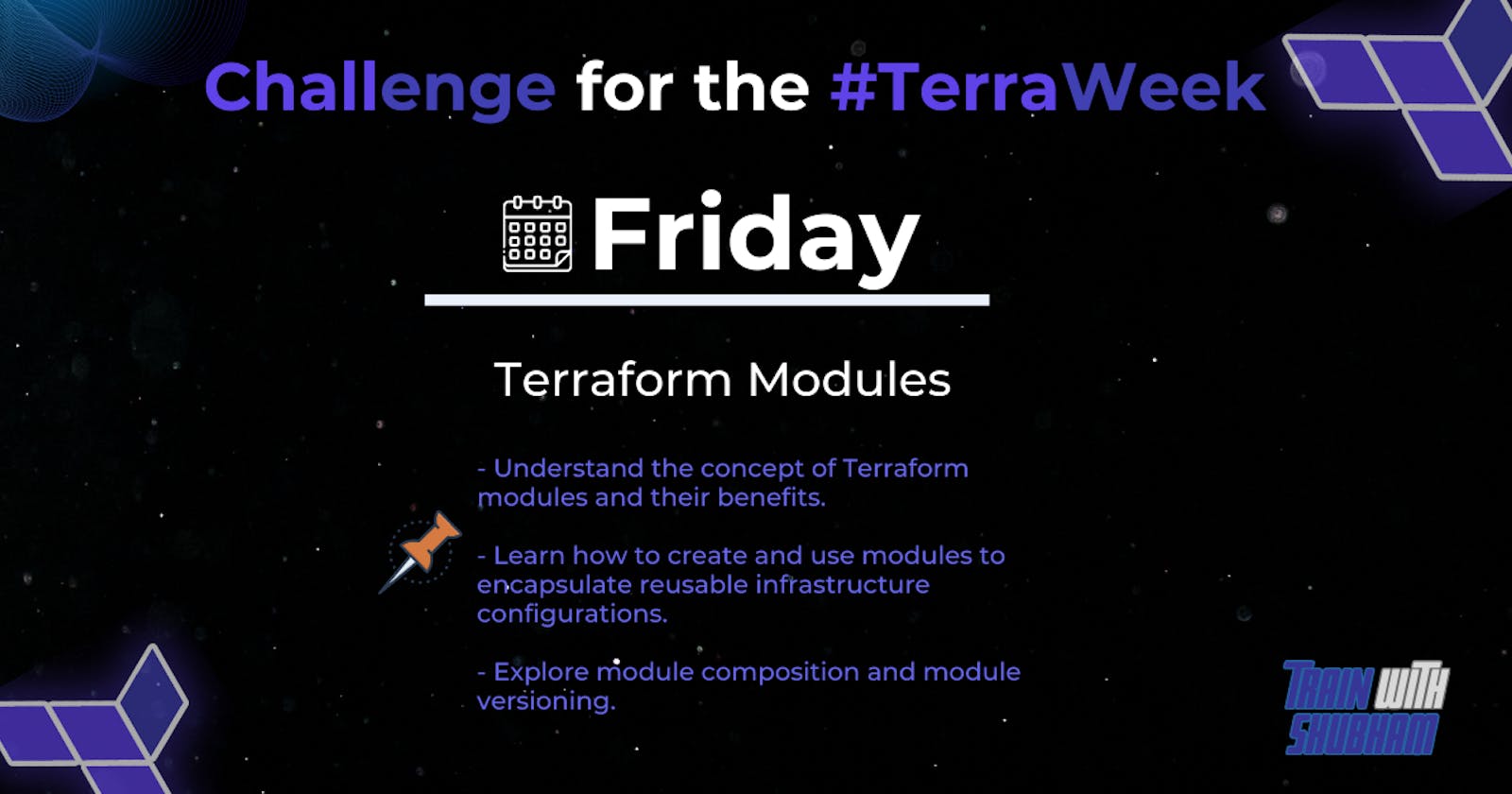Task 1:
What are modules in Terraform and why do we need modules in Terraform?
What are the benefits of using modules in Terraform?
Modules are a way to organize and structure your infra code into reusable and composable components. It is a self contained collection of Tf configuration files, variables, and resources that represent specific piece of infra or functionality.
Significance:
Reusability: They allow us to define the infra in such a way that they can be reused accross different projects.
Abstraction: it enables us to abstract away the details off the underlying infra-by defining clear interfaces and encapsulating complexity within the modules.
Maintainability: can help us breakdown large and complex infra into smaller more manageable pieces. Each module can developed, tested and versioned independently.
Collaboration: facilitated through standardized way of defining infra.
Parameterization: they can accept input parameters, allowing users to customize their behaviour for specific use cases, which makes them flexible and adaptable for different use cases.
Scalability: helps manage complexity and scale by providing a modular and organized structure.
Task 2:
Create/Define a module in Terraform to encapsulate reusable infrastructure configuration in a modular and scalable manner. For e.g. EC2 instance in AWS
Scenario:
Suppose you're managing infrastructure for a web application that consists of multiple environments (e.g., development, staging, production) and each environment requires an EC2 instance.
Approach without Modules:
Without using modules, your main.tf file for provisioning EC2 instances might look like this:
# main.tf
provider "aws" {
region = "us-west-2"
}
resource "aws_instance" "development_instance" {
ami = "ami-12345678"
instance_type = "t2.micro"
subnet_id = "subnet-12345678"
security_groups = ["sg-12345678"]
}
resource "aws_instance" "staging_instance" {
ami = "ami-12345678"
instance_type = "t2.micro"
subnet_id = "subnet-12345678"
security_groups = ["sg-12345678"]
}
resource "aws_instance" "production_instance" {
ami = "ami-12345678"
instance_type = "t2.micro"
subnet_id = "subnet-12345678"
security_groups = ["sg-12345678"]
}
Challenges Without Modules:
Code Duplication: Notice how the EC2 instance configurations are repeated for each environment. Any changes or updates would need to be applied to each instance definition, leading to potential errors and maintenance overhead.
Readability and Maintainability: As your infrastructure grows, managing multiple resource definitions directly in the
main.tffile can become cumbersome and hard to maintain, especially if there are complex configurations involved.
Approach with Modules:
Now, let's refactor the configuration to use a Terraform module:
Step 1: Create Module Directory Structure:
Create a directory named ec2_instance to hold the module files.
Step 2: Define Module Configuration:
Inside the ec2_instance directory, create main.tf and variables.tf files to define the EC2 instance module:
# ec2_instance/main.tf
variable "instance_type" {
description = "The type of EC2 instance to launch"
type = string
}
variable "ami" {
description = "The AMI to use for the EC2 instance"
type = string
}
variable "subnet_id" {
description = "The subnet ID for the EC2 instance"
type = string
}
variable "security_group_ids" {
description = "A list of security group IDs to associate with the EC2 instance"
type = list(string)
}
resource "aws_instance" "example" {
ami = var.ami
instance_type = var.instance_type
subnet_id = var.subnet_id
security_groups = var.security_group_ids
}
# ec2_instance/variables.tf
variable "instance_type" {
description = "The type of EC2 instance to launch"
type = string
}
variable "ami" {
description = "The AMI to use for the EC2 instance"
type = string
}
variable "subnet_id" {
description = "The subnet ID for the EC2 instance"
type = string
}
variable "security_group_ids" {
description = "A list of security group IDs to associate with the EC2 instance"
type = list(string)
}
Step 3: Use the Module:
In your main.tf file, reference the module for each environment:
# main.tf
provider "aws" {
region = "us-west-2"
}
module "development_instance" {
source = "./ec2_instance"
instance_type = "t2.micro"
ami = "ami-12345678"
subnet_id = "subnet-12345678"
security_group_ids = ["sg-12345678"]
}
module "staging_instance" {
source = "./ec2_instance"
instance_type = "t2.micro"
ami = "ami-12345678"
subnet_id = "subnet-12345678"
security_group_ids = ["sg-12345678"]
}
module "production_instance" {
source = "./ec2_instance"
instance_type = "t2.micro"
ami = "ami-12345678"
subnet_id = "subnet-12345678"
security_group_ids = ["sg-12345678"]
}
Task 3:
Dig into modular composition and module versioning.
Modular Composition:
Modular composition refers to the practice of assembling complex infrastructure configurations by combining smaller, reusable modules. This approach enables developers to break down infrastructure requirements into manageable components, each responsible for a specific aspect of the infrastructure.
For example, consider an application stack consisting of multiple services such as a web server, a database server, and a caching layer. Instead of defining the entire infrastructure in a single Terraform configuration file, you can create separate modules for each component:
Web Server Module: Defines an EC2 instance, security groups, and any necessary networking configurations for the web server.
Database Server Module: Defines an RDS instance, database configurations, and associated security groups.
Caching Layer Module: Defines an ElasticCache cluster and relevant networking settings.
By breaking down the infrastructure into modules, you can:
Promote code reuse: Modules encapsulate best practices and standard configurations, reducing duplication across your Terraform codebase.
Simplify maintenance: Each module can be developed, tested, and versioned independently, making it easier to update and enhance specific components.
Enhance collaboration: Teams can work on individual modules concurrently, fostering collaboration and improving overall productivity.
Module Versioning:
Module versioning involves assigning version numbers to Terraform modules to track changes and ensure compatibility across different environments and projects. Versioning is crucial for maintaining stability and managing dependencies effectively.
For instance, consider a scenario where you have a common module for deploying EC2 instances. As you enhance and improve the module over time, you release new versions to reflect these changes. Each version may introduce new features, bug fixes, or compatibility improvements.
When using module versioning, you can:
Specify exact versions: Pin your Terraform configurations to specific module versions to ensure consistency and prevent unexpected changes.
Use version constraints: Define version constraints in your Terraform configurations to allow flexibility while ensuring compatibility with a range of module versions.
Upgrade with confidence: When upgrading modules to newer versions, you can review release notes and changelogs to understand the changes and potential impacts on your infrastructure.
By embracing module versioning, you can effectively manage dependencies, promote stability, and facilitate collaboration across teams working on shared infrastructure components.
Task 4:
- What are the ways to lock Terraform module versions? Explain with code snippets.
Locking Terraform module versions is essential for ensuring consistency and reproducibility in your infrastructure deployments. There are several ways to achieve this, including using explicit version constraints, leveraging version pinning, and integrating with version control systems. Let's explore each approach with code snippets and examples:
1. Explicit Version Constraints:
Explicitly specify the allowed version range for a module in your Terraform configuration using version constraints.
module "example" {
source = "terraform-aws-modules/vpc/aws"
version = "~> 2.0"
}
In this example, the version argument specifies a version constraint using the tilde (~>) operator, indicating that Terraform should use any version greater than or equal to 2.0.0 but less than 3.0.0.
2. Version Pinning:
Pin your Terraform module to a specific version to ensure exact replication of your infrastructure across environments.
module "example" {
source = "terraform-aws-modules/vpc/aws"
version = "2.1.0"
}
In this case, the version argument specifies the exact version 2.1.0 of the module to use. This prevents unintentional upgrades to newer versions that may introduce breaking changes.
3. Integration with Version Control Systems (VCS):
Leverage version control systems such as Git to manage your Terraform configurations and modules. You can use VCS tags or branches to track and reference specific module versions.
module "example" {
source = "git::https://github.com/terraform-aws-modules/terraform-aws-vpc.git?ref=v1.2.0"
}
In this example, the ref parameter specifies a Git tag (v1.2.0) associated with a specific version of the module. Terraform fetches the module source from the Git repository using the provided reference.
Benefits:
Consistency: Locking module versions ensures consistent infrastructure deployments across different environments, minimizing the risk of configuration drift.
Reproducibility: With version locking, you can reproduce infrastructure deployments precisely, facilitating troubleshooting and rollback procedures.
Dependency Management: Explicitly defining module versions helps manage dependencies and mitigate compatibility issues with other modules or providers.
By employing these methods to lock Terraform module versions, you can establish a robust foundation for managing your infrastructure configurations and ensure stability and reliability in your deployments.
Thanks for reading until here. See you in the next one.